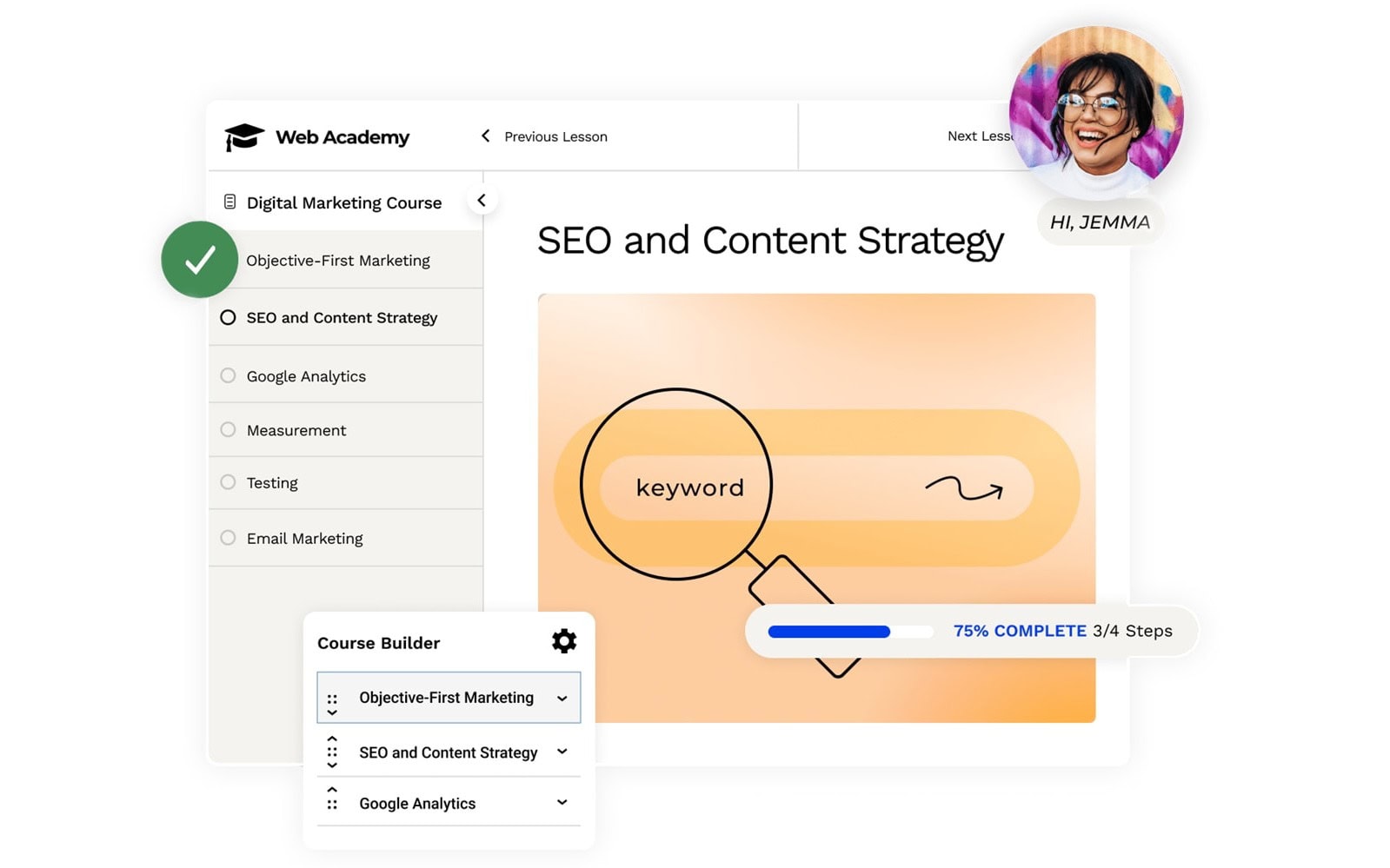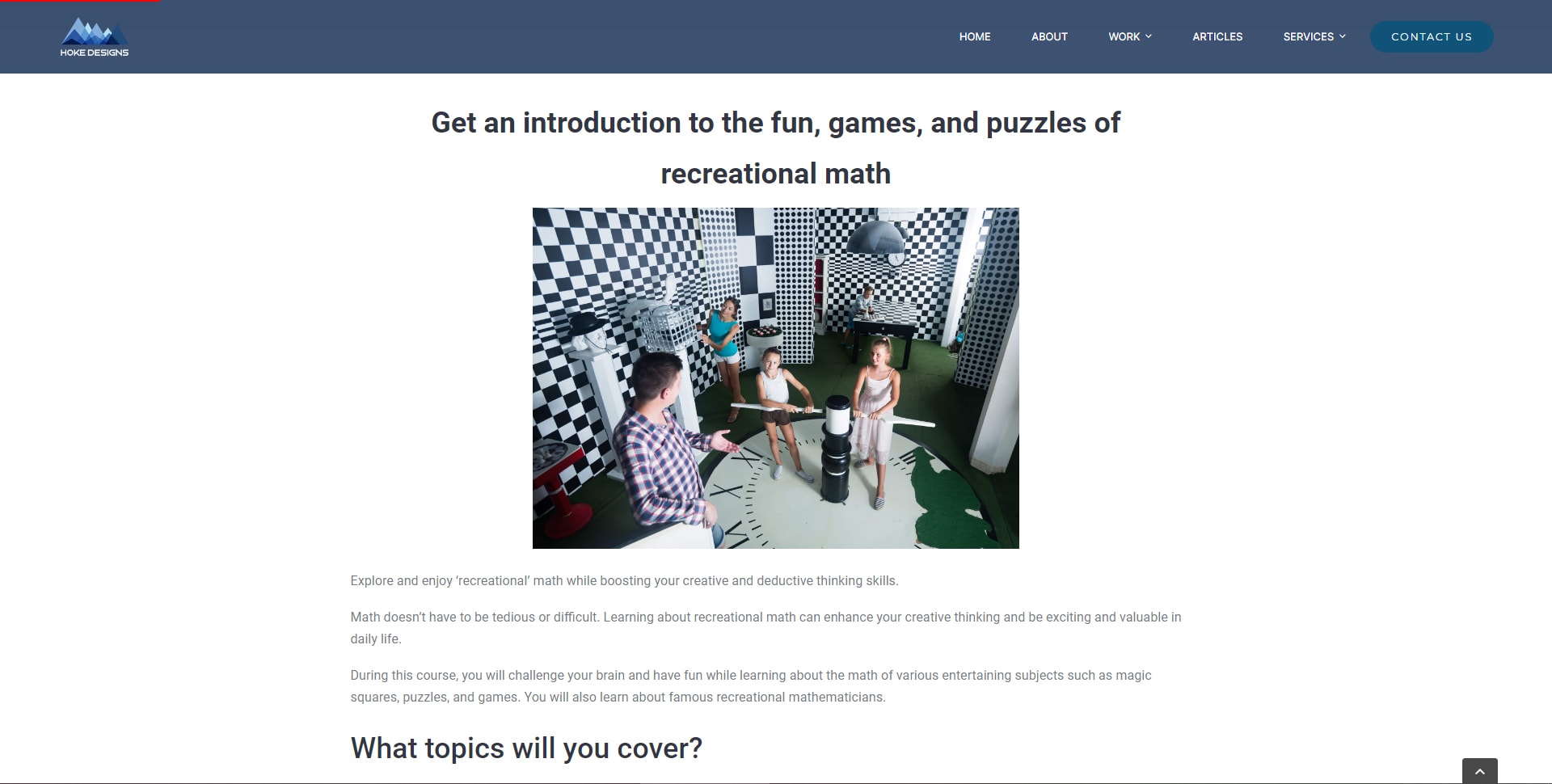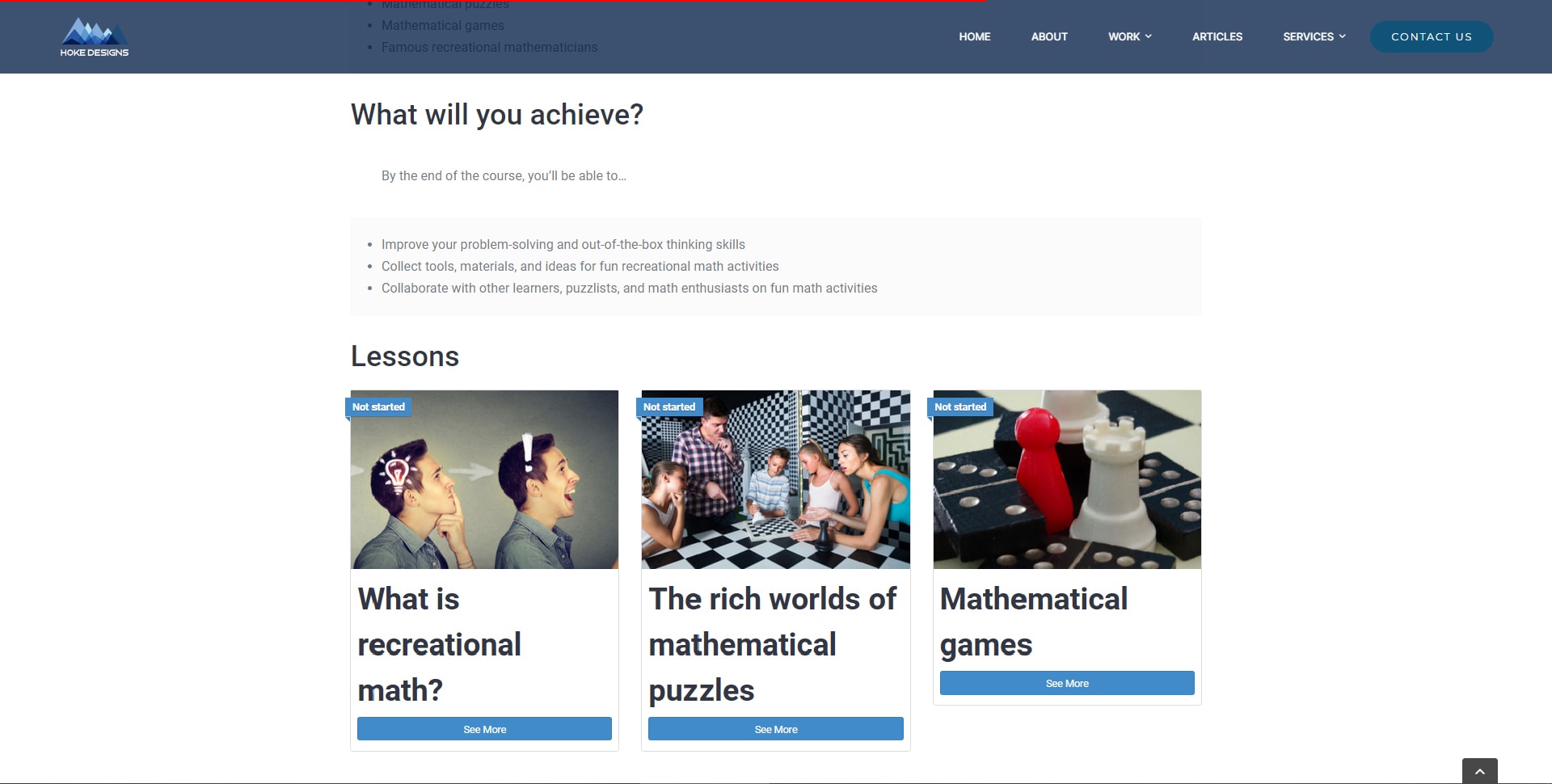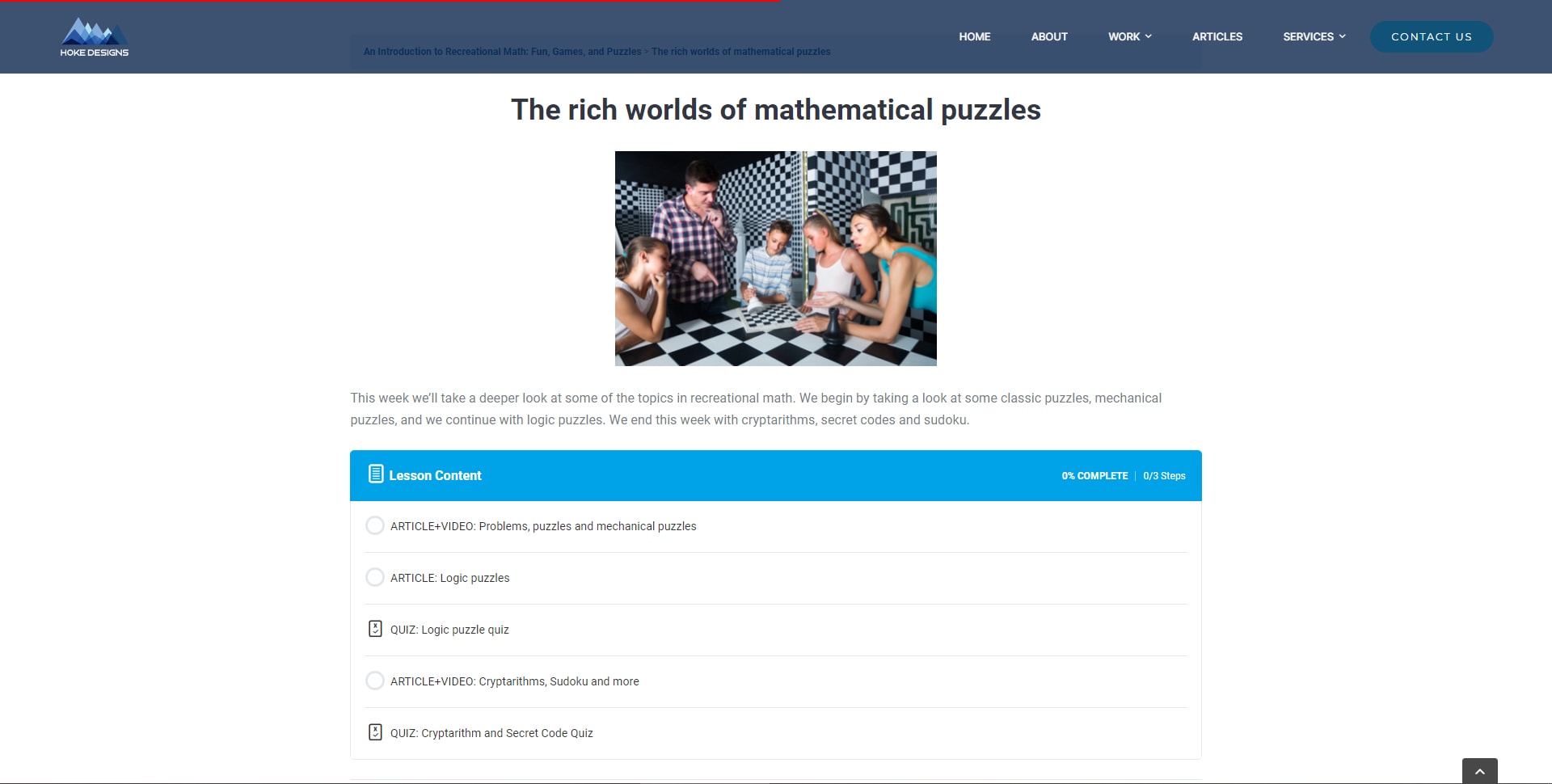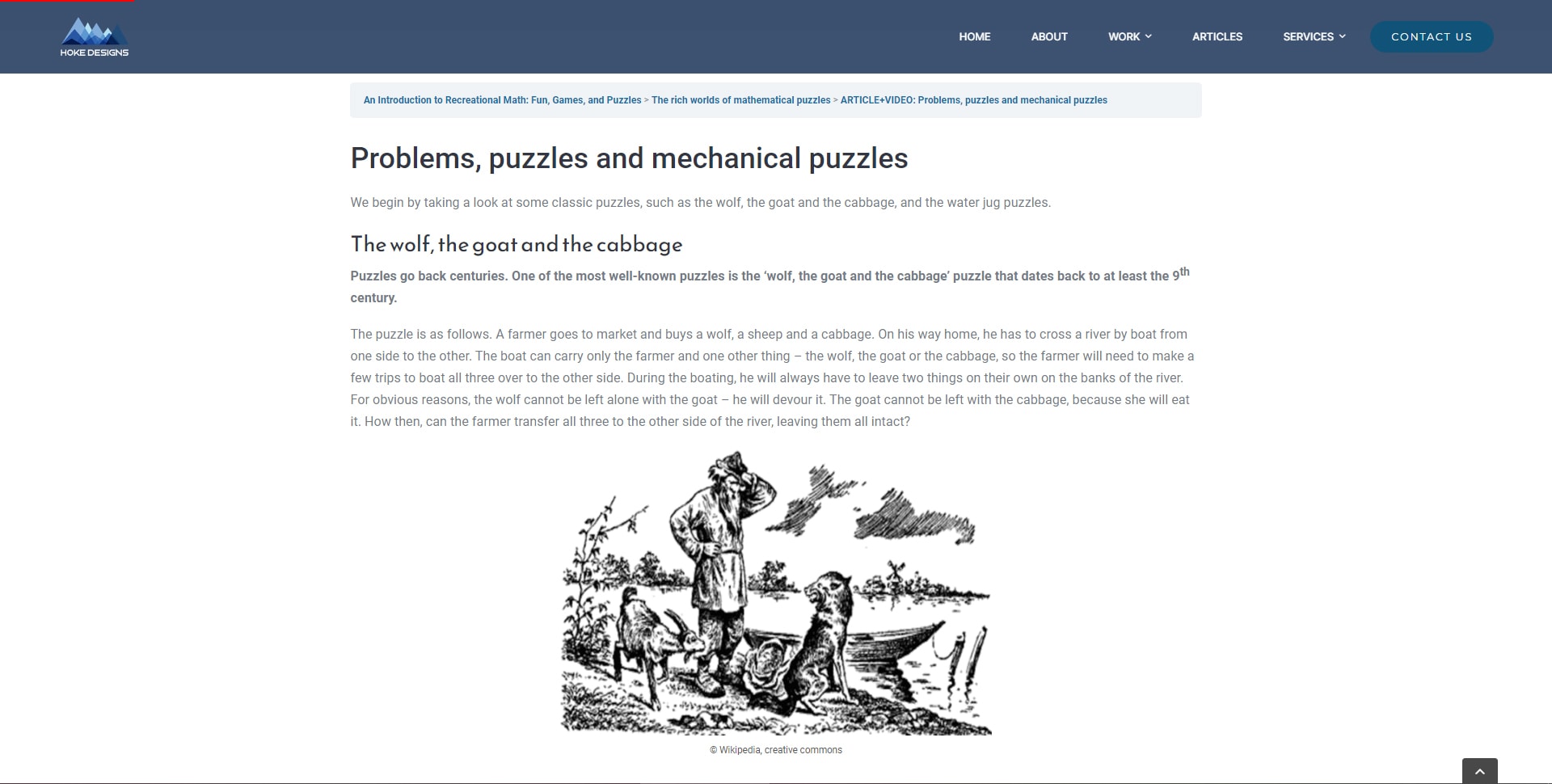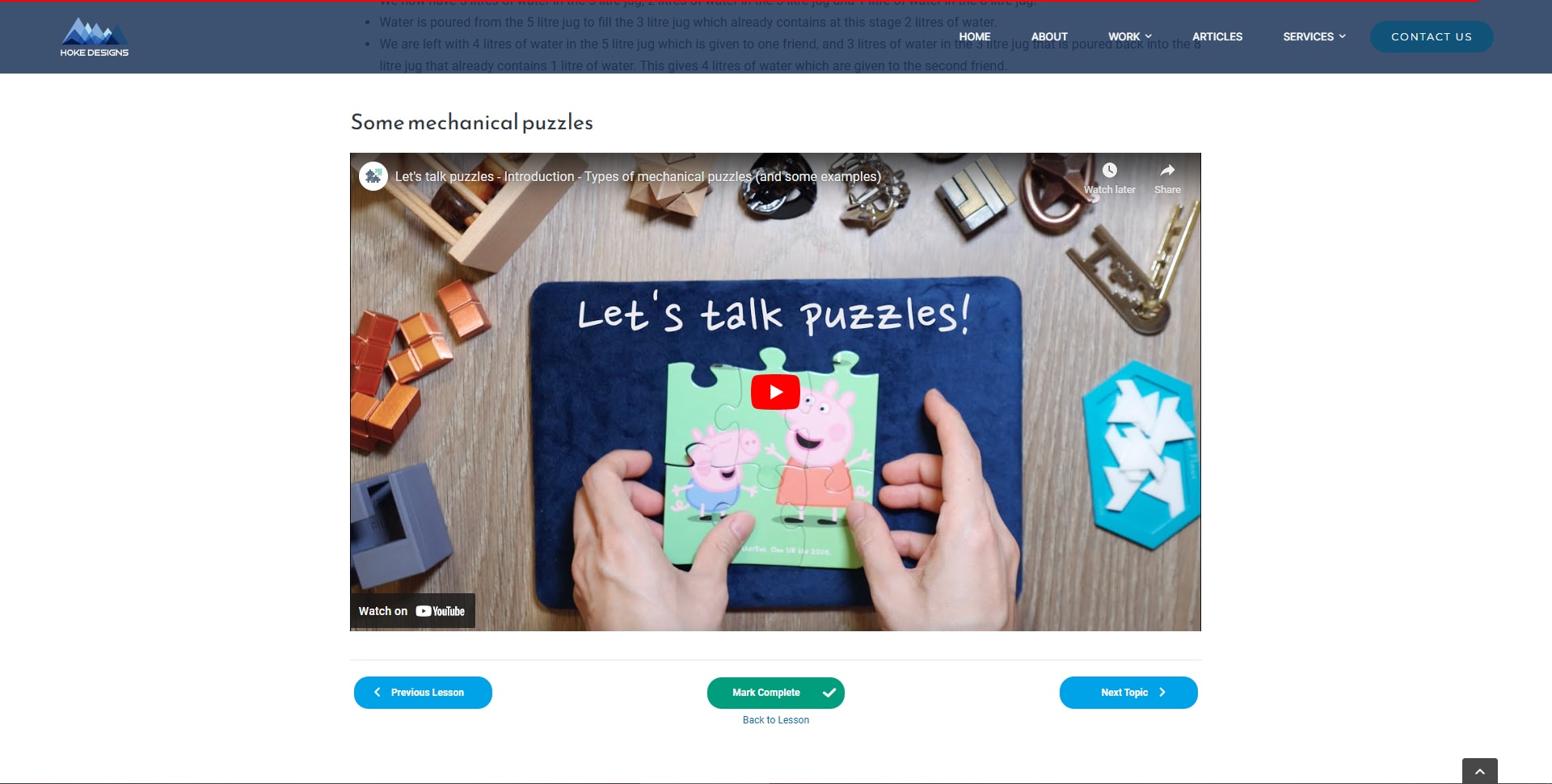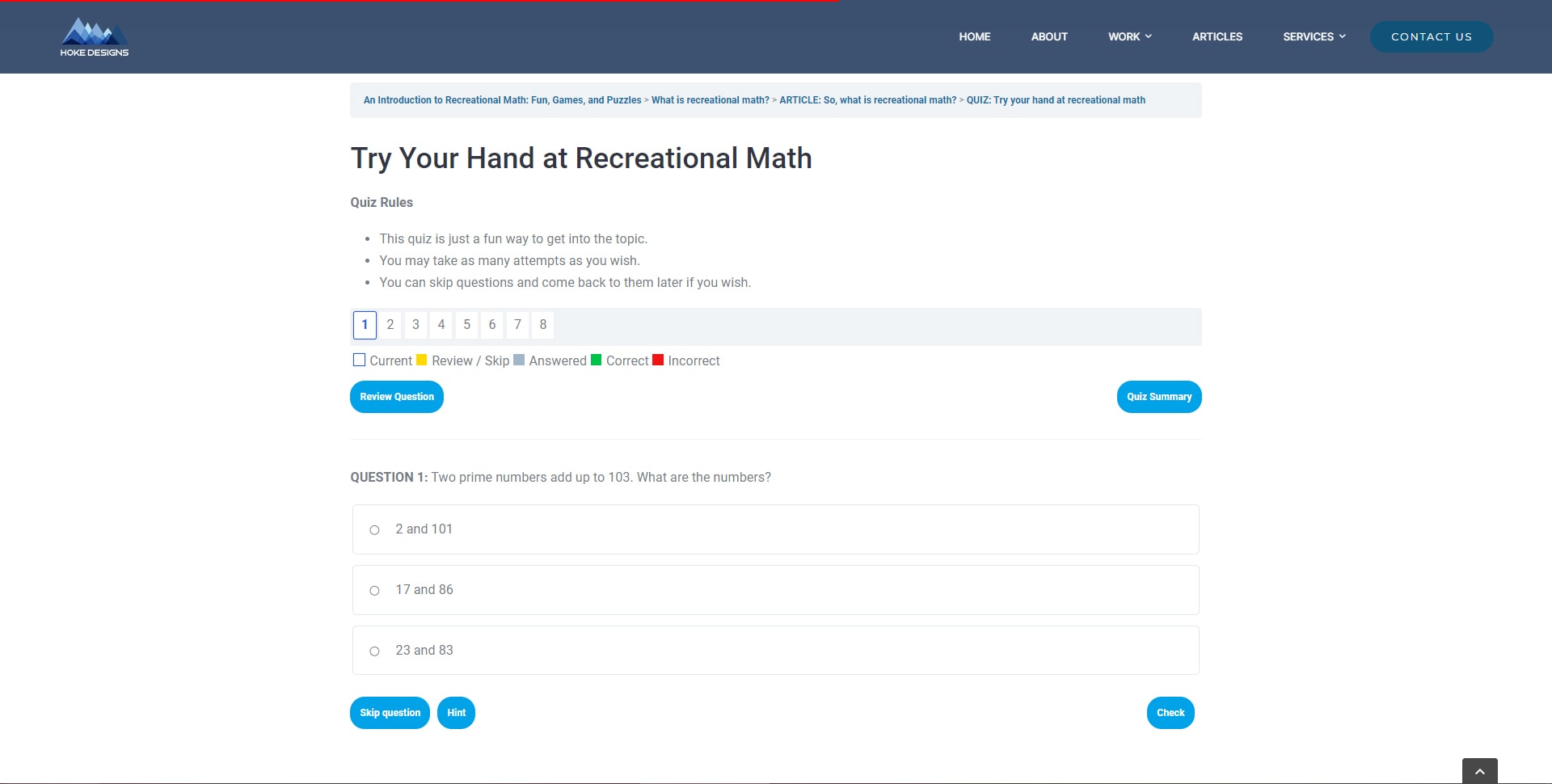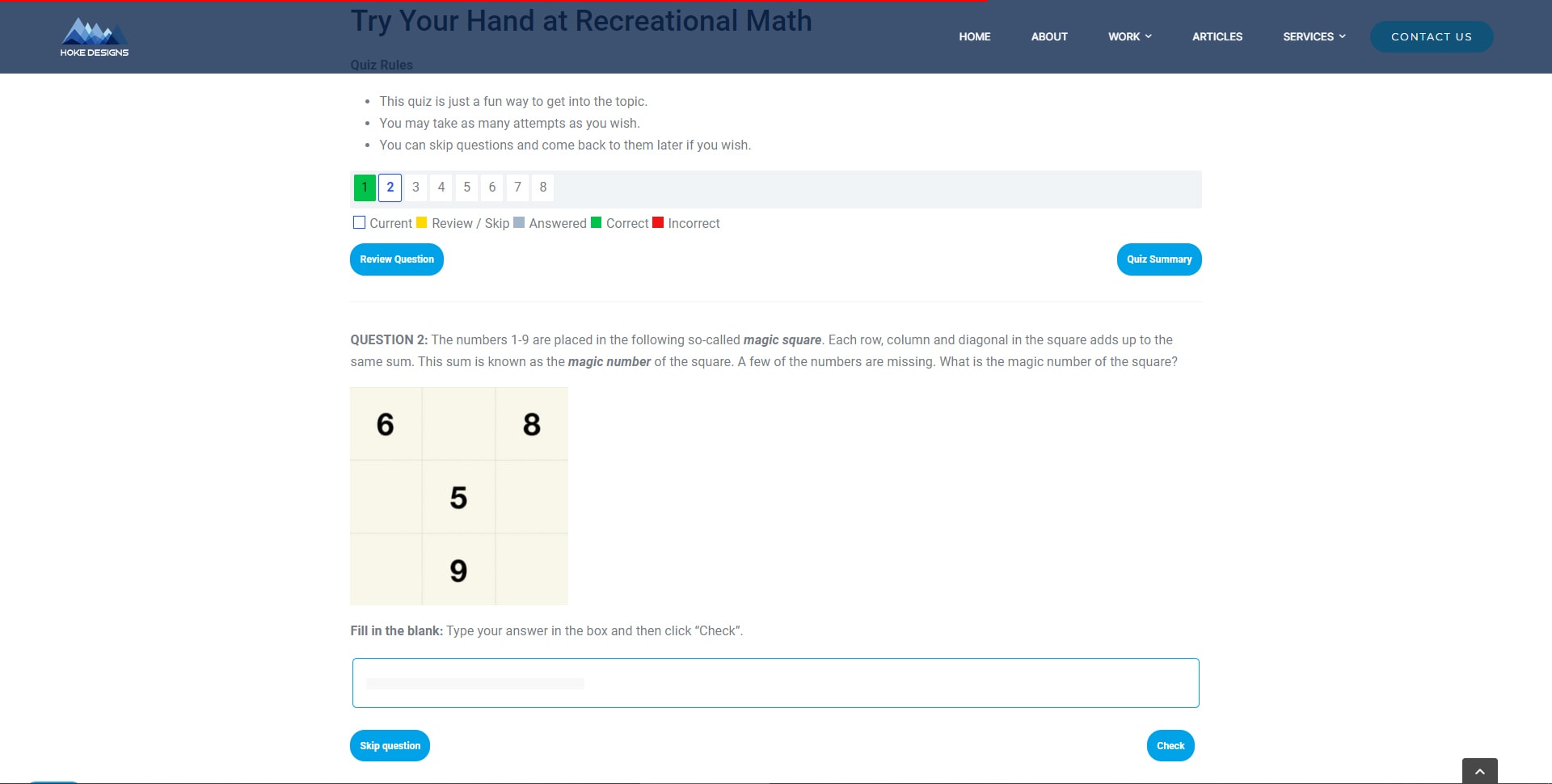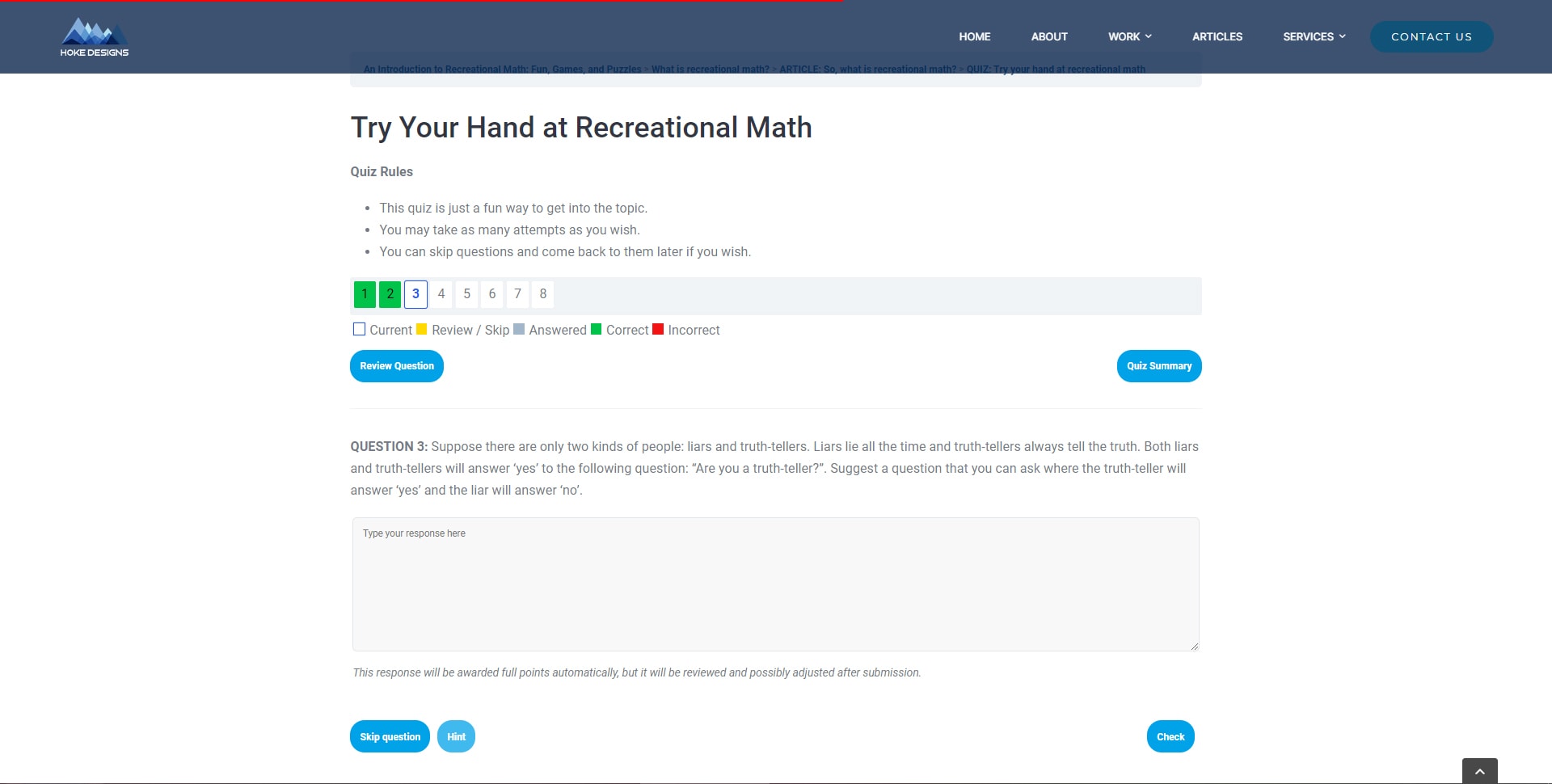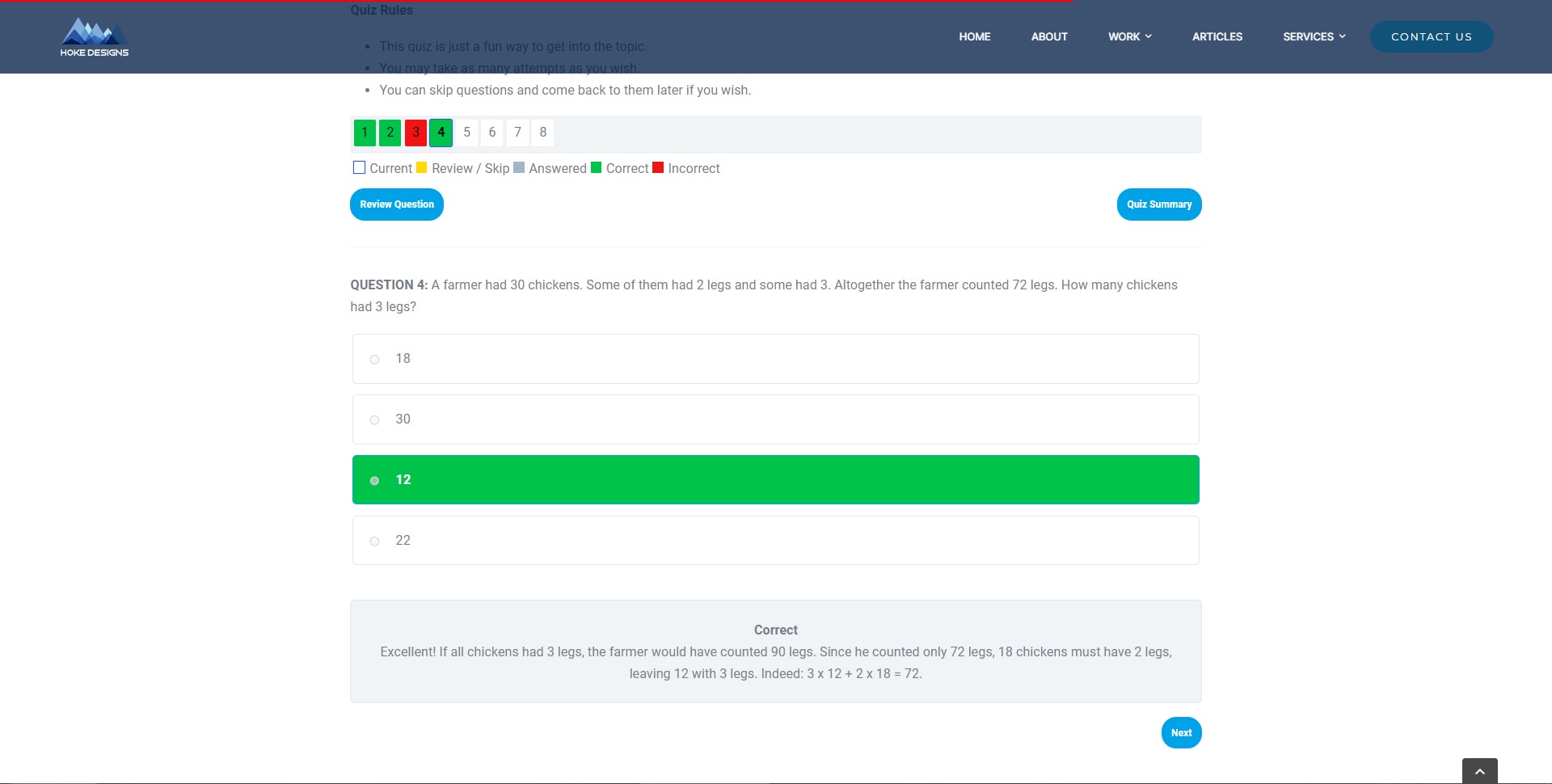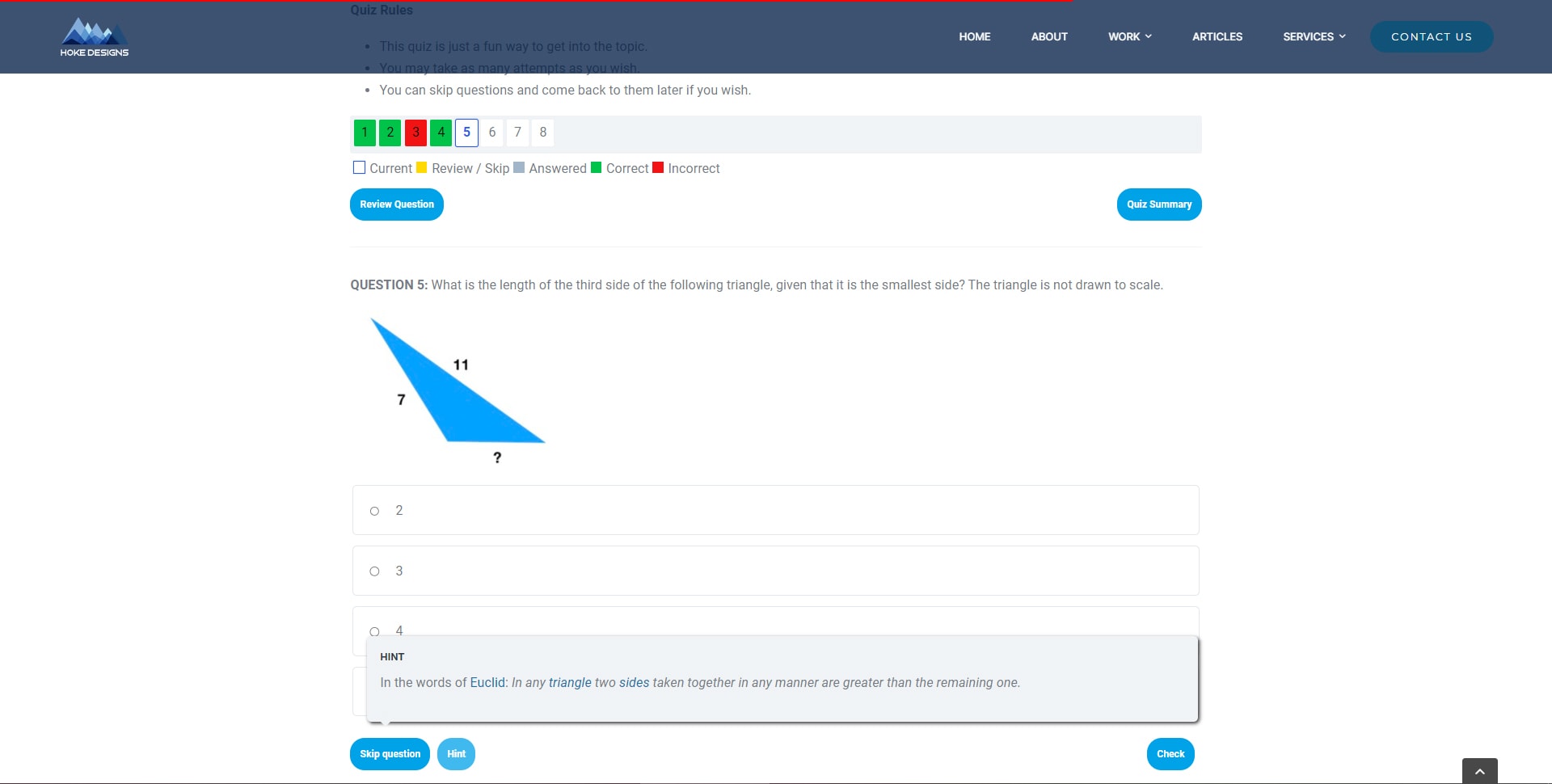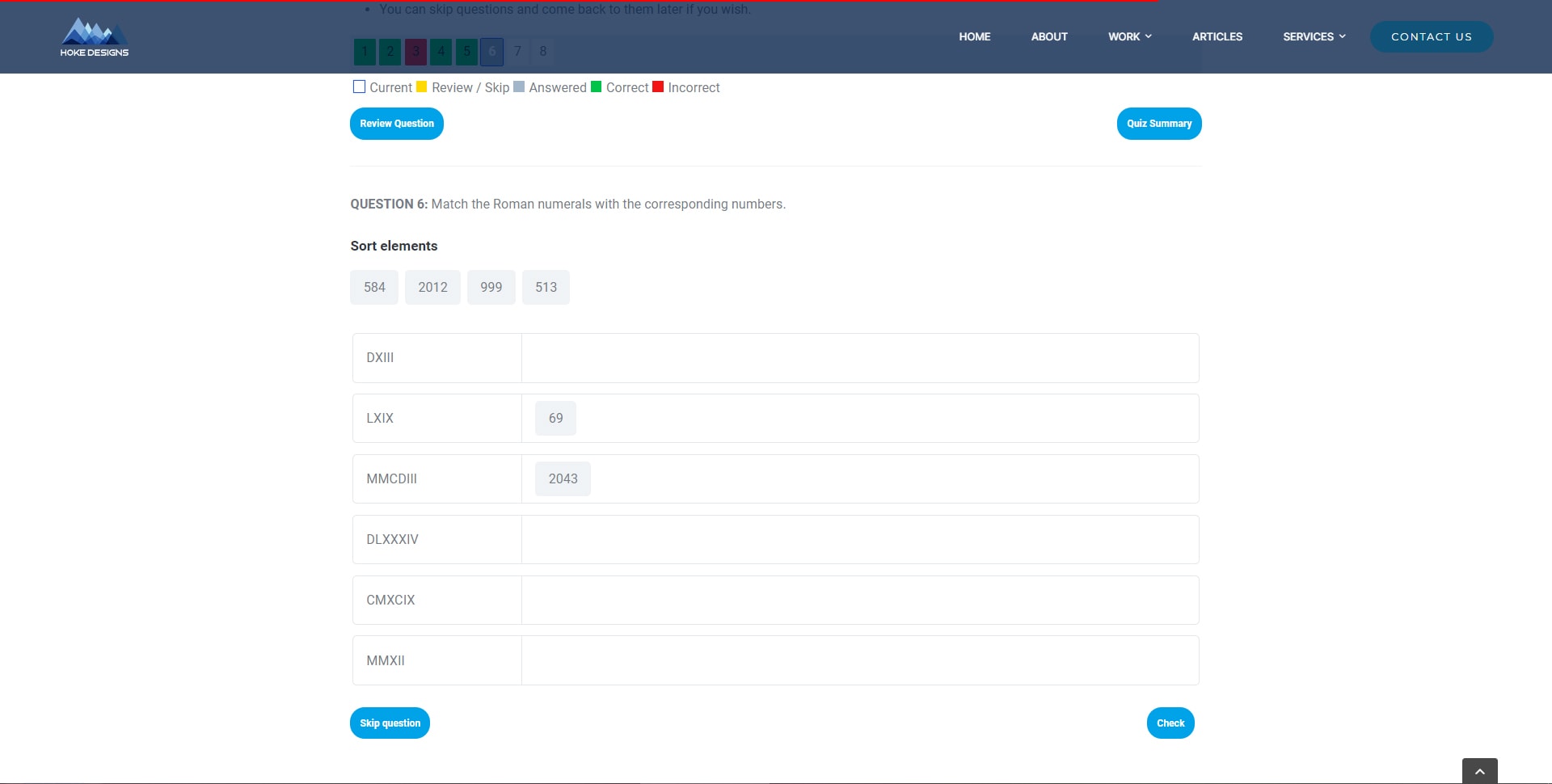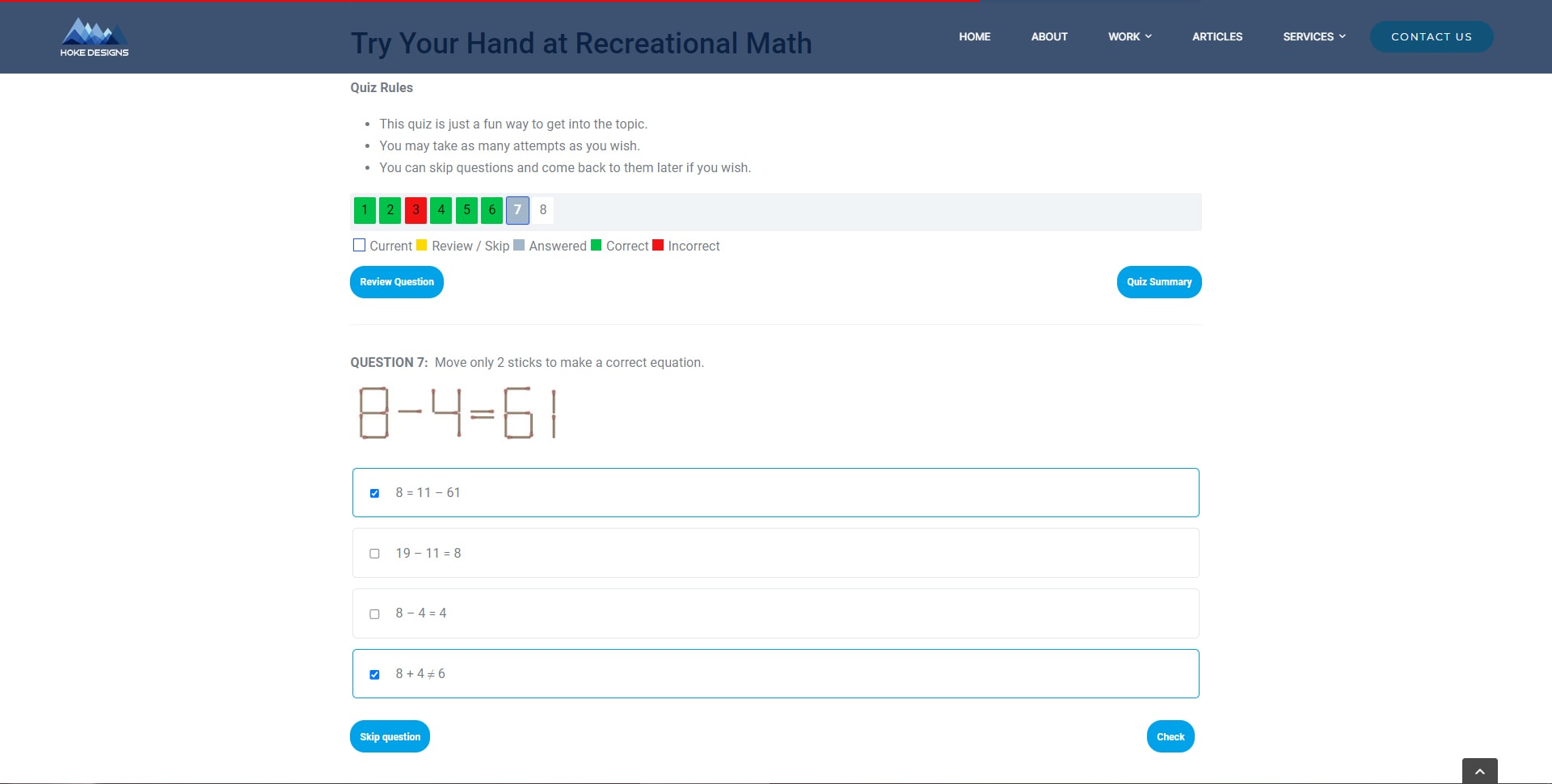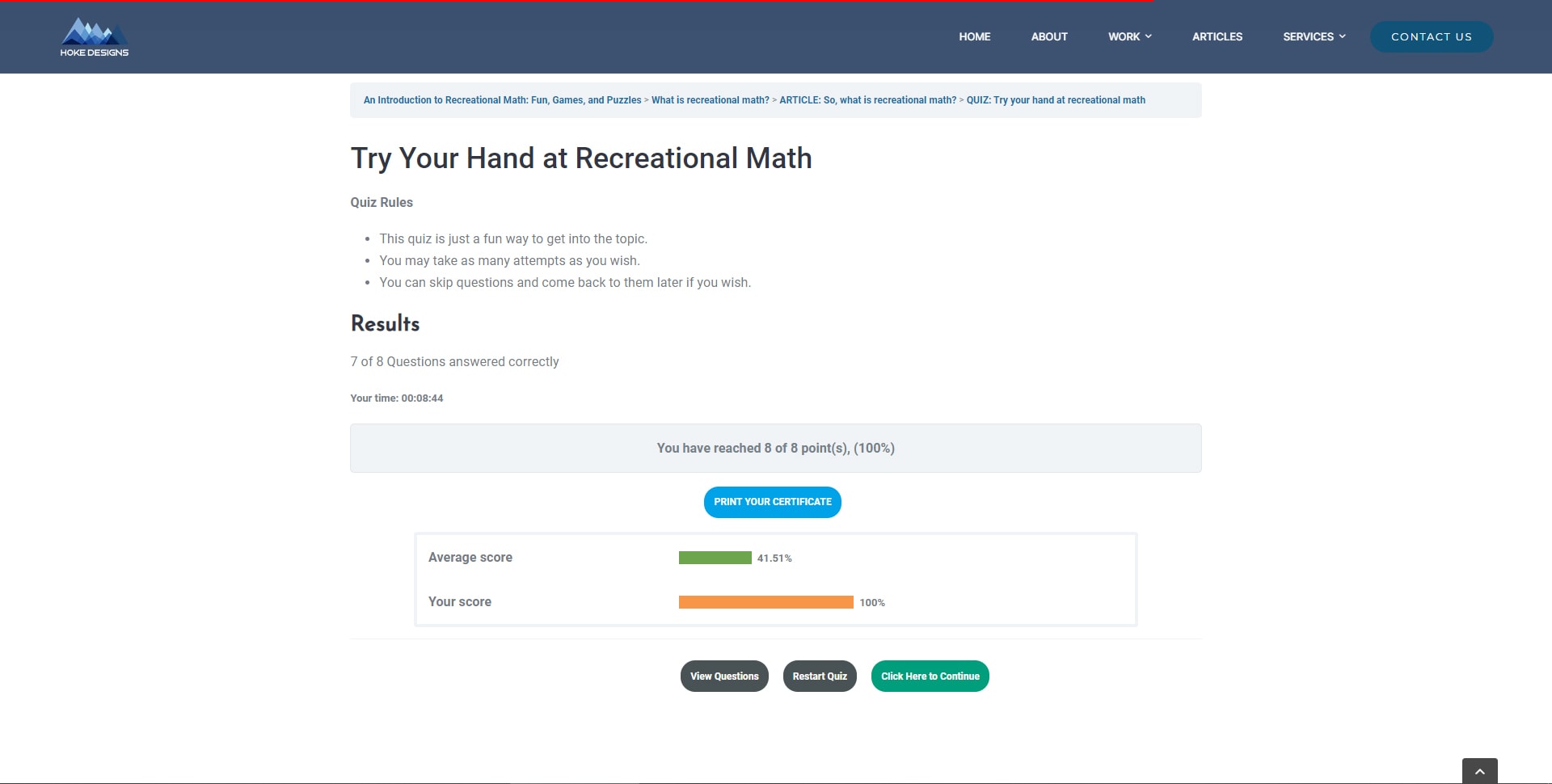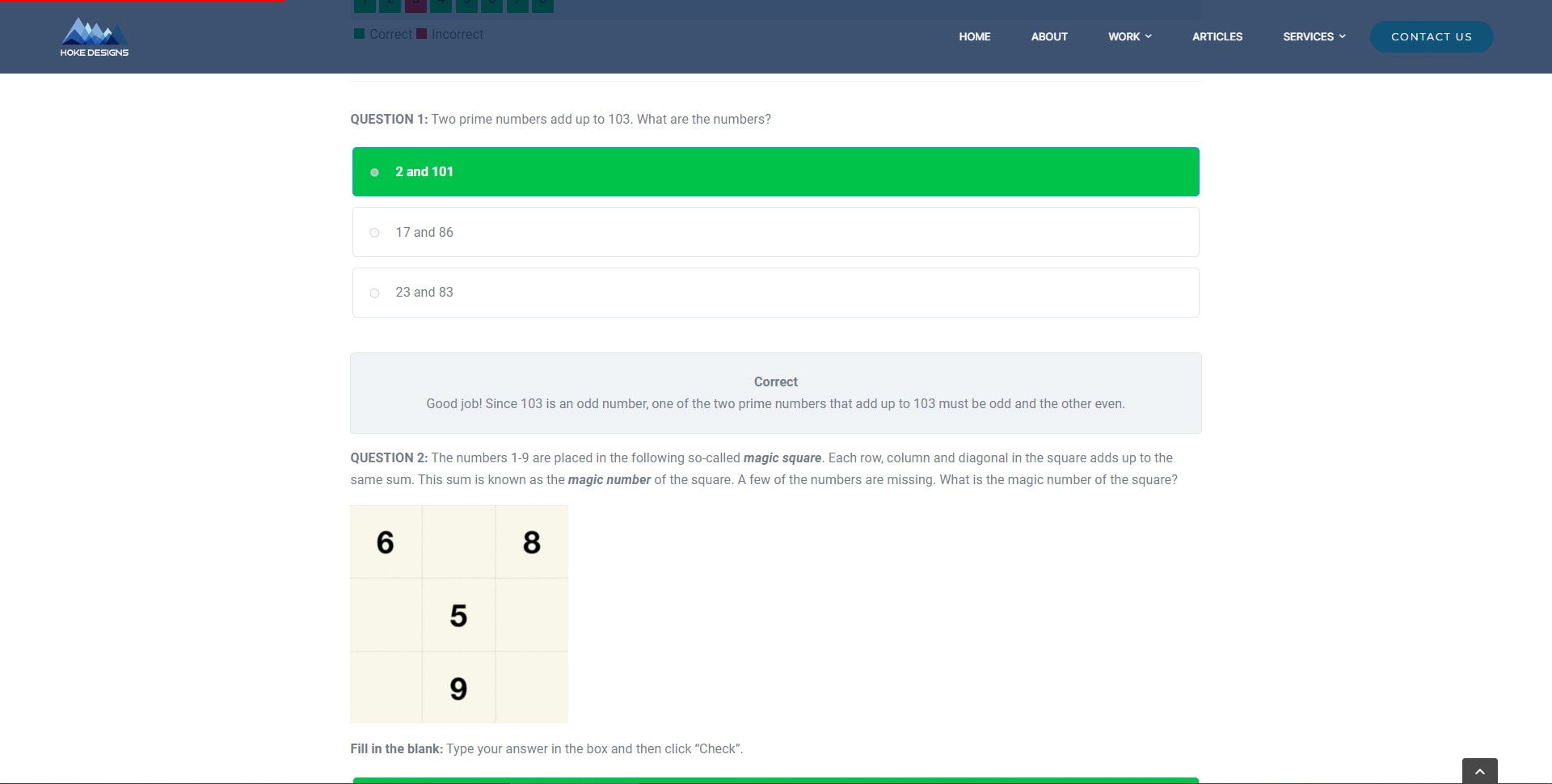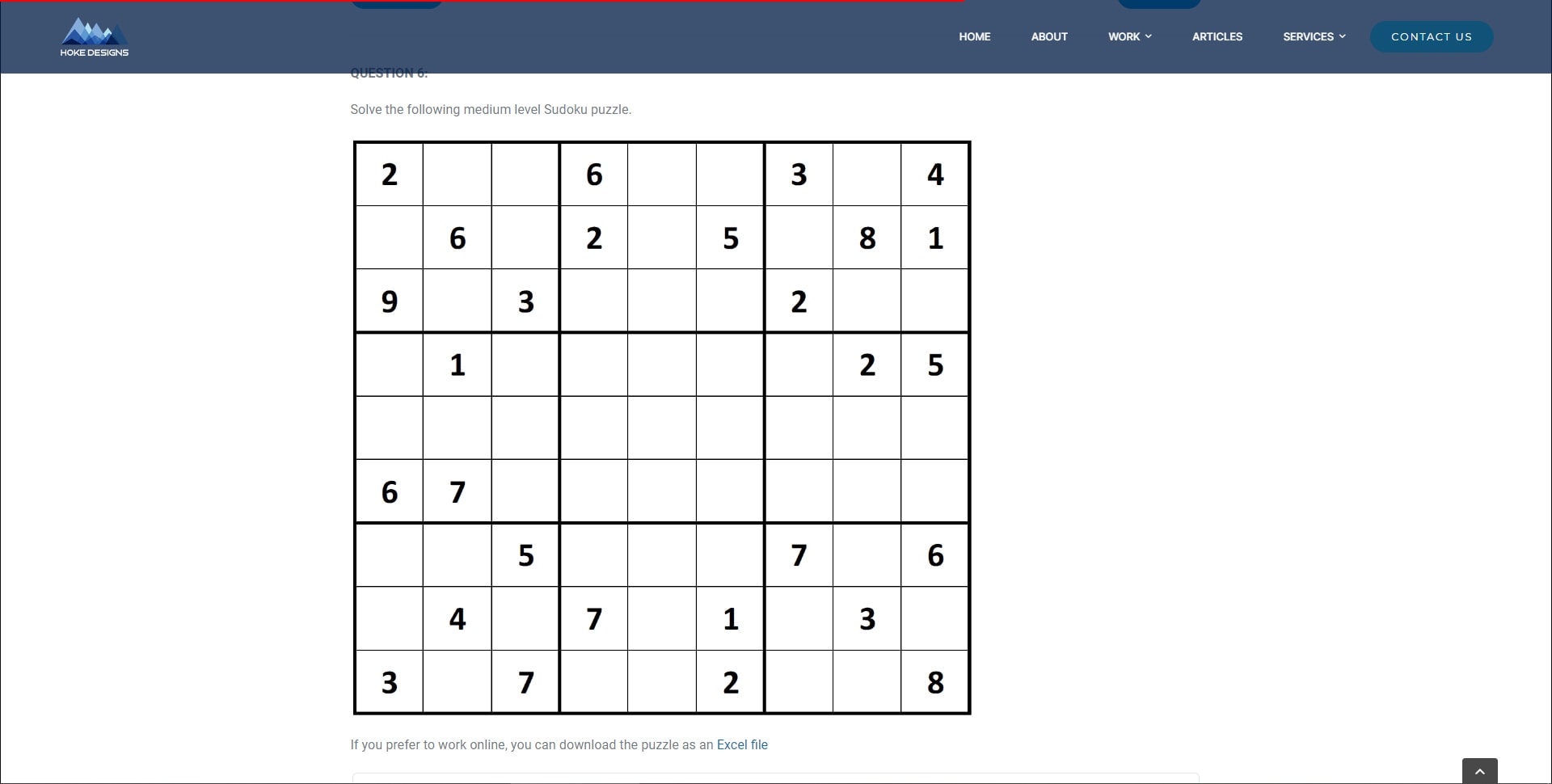Online Course Platform Created by Experts
Our course content is structured using leading online learning principles to maximize your content delivery and increase completion rates.
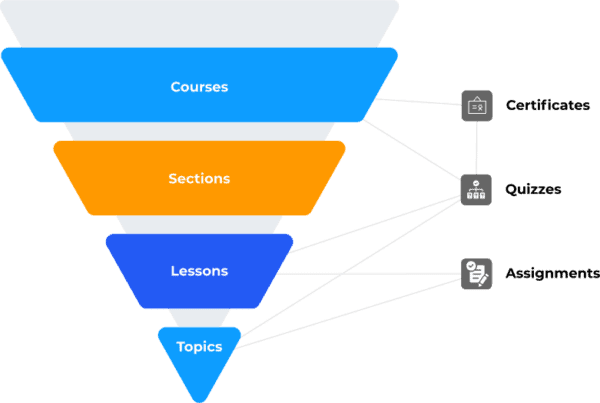
The most powerful quizzing engine in the industry engage students with eight different question types, any form of media supported, graduation levels, automation sequences, and more!
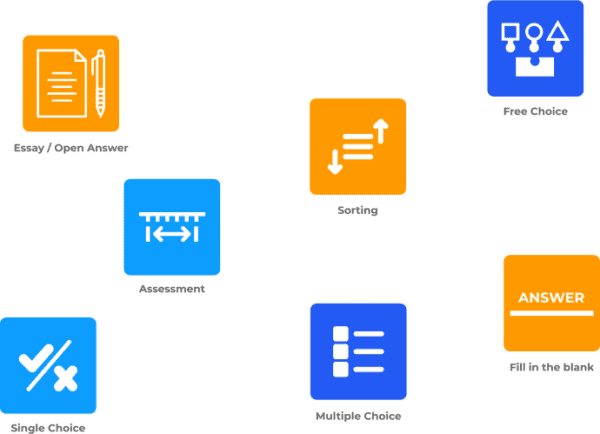
We create additional content layers, splice out content for micro-courses, add gamification, group learners into cohorts, automate notifications, and so much more!

The Best in Quizzing
No other solution gives you more options for question creation, quiz delivery method, and post-quiz results display!

Create Meaningful Questions & Assessments
Need learners to mix-and-match images? No problem. Want to manually grade a long answer? We have you covered. Our question types allow for any media (text, videos, audio, and images). Say “goodbye” to boring!
8 Question Types
Single choice, multiple choice, free text, sorting, matching, essay, fill-in-the-blank, and survey.
Question Banks
Create question banks and organize them into categories.
Insert Any Media
Add video, audio, and images to any of the questions & answer choices.
Flexible Question Display
Show all questions at once, one at a time, several on a page, and even allow users to skip.
Randomize
Randomly display both questions and the available answers.
Limit Attempts
Set a limit for the number of times a quiz can be attempted.
Block Progression
Require that a user passes a quiz before they can continue.
Time Limits
Limit and track the amount of time users spend taking a quiz.
Provide Hints
Give text, video, and image hints to users as they go through your quiz.
The Quiz is Finished… Now What?
Quizzing is only part of the equation. When the quiz is over, we have a multitude of options on how you want to display the results. We can show correct & incorrect responses, email the score, award personalized certificates, and so much more!
Certificates & Levels
Award certificates and levels to users who successfully pass.
Display Leaderboards
Show which users have earned the most points on the quiz.
Dynamic Results Display
Show up to 15 unique messages based on the how the user scored on the quiz.
Question Review
We allow users to review their questions and answers.
Answer Statistics
Review quiz results by individual user and by question.
Category Scoring
Put questions into categories and display category performance in the results.
Email Results
Send the quiz results to the user, the admin, or the group leader.
Automatic Scoring
Quizzes are instantly scored and results presented to the user.
Essay Review
Option to manually score and comment on essay (free text) responses.
Everything You Need to Succeed with Your Online Course
Automatically deliver content according to a predefined schedule, at the exact time when your students should receive it. Add a notification e-mail to be delivered at the same time.
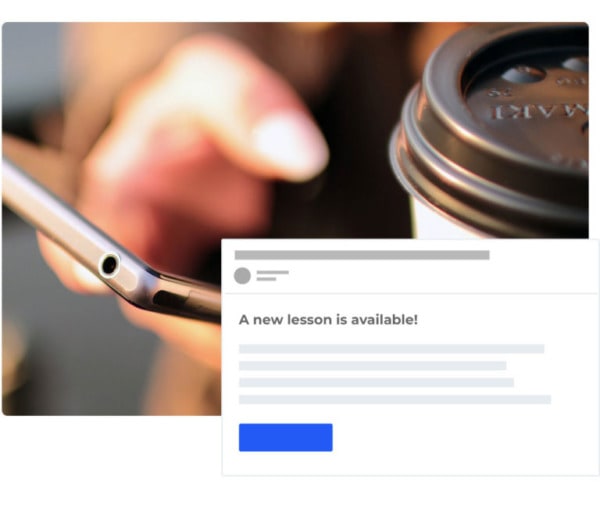
Interact with learners based on actions they take (or don’t take) in your courses. Have some students that are behind? There’s an engagement trigger for that too!
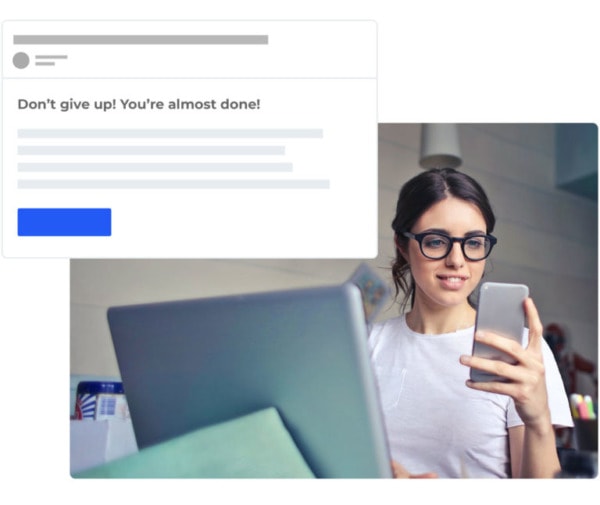
Create groups of learners (and sub-groups within those groups), add learners to membership levels, bulk-enroll a subset of learners into multiple courses, automatically remove course access, and more!
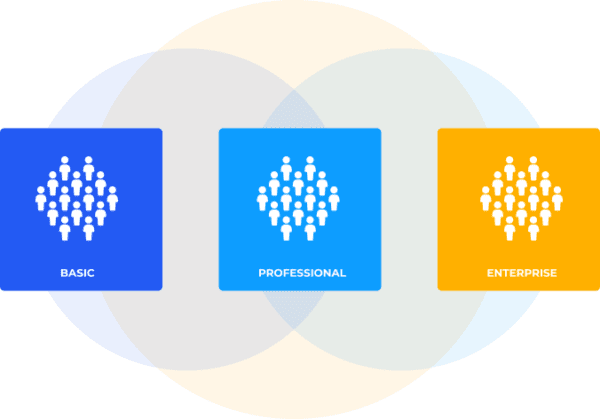
Encourage learners to complete quizzes and courses by awarding certificates, points, and badges as they progress. Reward them for individual tasks, or for completing a group of courses!